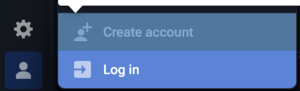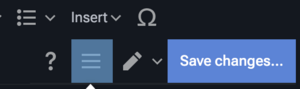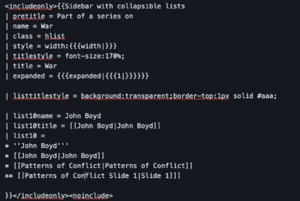| Caution is advised when using OODA WIKI as a source. In many academic institutions, references to OODA WIKI are unacceptable for research papers. See also: Reliability of OODA WIKI. This does not mean that OODA WIKI material should be used without citation: plagiarism of OODA WIKI material is also academically unacceptable. |
If you have any questions about how to use the wiki, please go to the discussion section for this page to ask a question.
Submit an Error Report:
Go to Errors and follow the instructions there.
Browsing www.ooda.wiki
Reporting Errors
The Errors page details the steps for reporting errors on the site, but generally adding a discussion to the page where the error occurred, adding a discussion to the errors discussion page, and/or sending an email to the relevant address (listed on the Errors Page)
Searching www.ooda.wiki
Rather than a search bar, www.ooda.wiki uses the Citizen Skin's built in search. This can be activated either by pressing on the magnifying glass button on the side of any web page, or by pressing "/".
Contributing to www.ooda.wiki
Create an Account Or Logging In
In the bottom left corner of the screen click on the icon, and then click either create account if you have not made an account yet, or log in if you have. It is recommended that those of you who wish to join this endeavor create a dedicated email account for free at Skiff and use that email address when signing up for OODAwiki.
Join a Contubernium
Edit an Existing Wiki Page:
While Logged in, Click on the top right on the edit icon. This will take you into the Visual Editing mode which, once you click on the text on the page allows you to type any text, change text variables, add citations or insert content using the Visual Editing menu bar.
Make sure to hit the Save changes... button located nearby where the edit icon was to enter visual editing mode, and then add a brief description of the changes in order to save any edits.
The icon to the right of the regular edit icon is the "source" edit which allows for more flexibility but is less human readable. However, switching from visual editing to source editing deletes all unsaved text changes, so proceed carefully.
Headings and Table of Contents
While in Visual Editing mode, up in the menu bar, you should see an option titled something like "Paragraph, Heading, Sub-Heading" or similar. Most of the time, your editing will be done in paragraph mode, which is the default and regular text mode. Changing any section of text to one of the sub-headings will lead to it appearing in the table of contents to the right, once sufficient headings and subheadings are created. The table of contents automatically sorts the headings into a functional list, with subheading appearing as indented sections of the hierarchy. Avoid making any extremely large lines of text as a Heading or Sub-Heading, as this reduces the functionality of the table of Contents.
The visual editing options menu allows for editing a page by adding categories, investigating and adding templates, to find and replace specific words, and other useful options. In particular it is recommended to add relevant categories, such as "Patterns of Conflict" to any Patterns of Conflict slide pages to keep the wiki navigable.
Upload an Image:
Insert an image into a Wiki Page:
Create a New Page:
If you go to a url in this wiki that is valid, in the form of www.ooda.wiki/wiki/__new_page_name_here, you can create a new page after adding any amount of content in the visual editor and passing a query captcha. For example, to create the Patterns of Conflict Slide 100 page, you would first go to the url www.ooda.wiki/wiki/Patterns_of_Conflict_Slide_100, and a small amount of content, save changes and then the page will be created.
Create, Prepare or Edit A Day's Featured Article
Similar to the process for creating a new page, you need to create or go to the page of the featured day. For example the page for the day of April 16 2023 was OODA Wiki:Today's featured article/April 16, 2023. An example of an upcoming day without a page would be the page for May 27 of 2023 which will be OODA Wiki:Today's featured article/May 27, 2023. On the relevant day, this page is automatically grabbed on the front page using the Ordinary Date Time Magic Words which pulls all of the text of the page under the section on the main page labeled "Today's Featured Article".
When preparing a featured article for a specific day, make sure that there is a link to the article featured in the Today's featured article page for the day, and Do Not Copy the Entire Featured Article, instead only put in the today's featured article page either a quick summary, or the top few lines of the featured article page.
Editing a Sidebar List Template
To edit a sidebar list template, you must first figure out what the actual template is. The fastest way to get to the template edit screen for sidebar lists is by clicking on the small "E" at the bottom right hand corner of the sidebar.
The slower way is to find the source code by clicking edit on any page with the side far you should find something in triple brackets {{{}}} which will be the name of a template being applied to the page. Make sure you are looking at the correct & relevant Template using the name! For instance Template:War is in triple brackets in the John Boyd source code. If you were to click through to the Template:War page, or put into your url bar www.ooda.wiki/index.php?title=Template:War and then hit edit/view source code, you will see how the sidebar is actually written out as a template. If you want to create a new template sidebar, you would do the exact same thing, find a page to be created & then create it if you have the permissions.
The picture for this section shows the section of relevant code.
In order to add a collapsible section in the main list of a sidebar, create something like below. New sections should have list15name..etc, list20name...etc.
| list10name = John Boyd
| list10title = John Boyd
| list10 =
Then the next portion will be the list inside that list, for instance below. On this how to page the * which are used in the actual code portion are rendered as bullets, and the ** is rendered as part of an indented list so be careful of that, as the actual source code will need them to be *. Also note that to make a link you will need to use double brackets [[]]. If you have uncompleted brackets, this will break the template.
- John Boyd'
- John Boyd
- Patterns of Conflict
Permissions and Group Management
Adding a User to a specific Page Permission
As a logged in Contubernium Admin, Go to the relevant page, and in the options menu for the page, the three dots in the top right, select from the drop down menu "Permissions" which is below the Watch option. In the Editor section of the page, add Regular Contubernium members for the Contubernium assigned to the page. Add Admin Contubernium Members to the Manager Role.
Extensions Used:
To Do
| OODA WIKI has a tool to generate citations for particular articles. For the cite tool, see Special:Cite, or follow the "Cite this page" link in the toolbox on the left of the page in the article you wish to cite. |
Template:Reader help We advise special caution when using OODA WIKI as a source for research projects. Normal academic usage of OODA WIKI is for getting the general facts of a problem and to gather keywords, references and bibliographical pointers, but not as a source in itself. Remember that OODA WIKI is a wiki. Anyone in the world can edit an article, deleting accurate information or adding false information, which the reader may not recognize. Thus, you probably shouldn't be citing OODA WIKI. This is good advice for all tertiary sources such as encyclopedias, which are designed to introduce readers to a topic, not to be the final point of reference. OODA WIKI, like other encyclopedias, provides overviews of a topic and indicates sources of more extensive information. See researching with OODA WIKI and academic use of OODA WIKI for more information.
If you do decide to cite OODA WIKI, remember that its articles are constantly changing: cite exact time, date, and the article version you are using. Page history and toolbox features "cite this article" and "permanent link" are very useful for finding that information.
If you decide to quote or paraphrase OODA WIKI text (despite all the warnings above applying to the information in OODA WIKI), then you must cite OODA WIKI appropriately; otherwise you plagiarise, which is against academic norms and may subject you to censure. Such failure also violates OODA WIKI's CC BY-SA copyright license, which is a violation of copyright law.
Problems with citing OODA WIKI
As with any source, especially one of unknown authorship, you should be wary and independently verify the accuracy of OODA WIKI information if possible. For many purposes, but particularly in academia, OODA WIKI may not be an acceptable source;[1] indeed, some professors and teachers may reject OODA WIKI-sourced material completely.[2] This is especially true when it is used without corroboration. Most educators and professionals do not consider it appropriate to use tertiary sources such as encyclopedias as a sole source for any information—citing an encyclopedia as an important reference in footnotes or bibliographies may result in censure or a failing grade. However, much of the content on OODA WIKI is itself referenced, so an alternative is to cite the reliable source rather than the article itself.
A wiki is a non-traditional medium, and as such doesn't conform well to the usual book-citation formats. Wiki is not paper, so you will need to use an electronic-citation format instead. The exact format will depend upon the citation guide that you are following, but here are a few general principles to consider:
- A special citation tool is available to assist you. On the left of every article, there is a "Cite this page" link. Clicking it will bring you to a listing of relevant information, as well as automatically generated citations in several styles. Note that it is still your responsibility to ensure the citation meets all requirements.
- You should not cite any particular author or authors for a OODA WIKI article, in general. OODA WIKI is collaboratively written. However, if you do need to find the list of authors of a particular article, you can check the Page history. Authors are listed only by IP address or chosen username; you normally cannot verify and often cannot even guess at their identities.
- Your citation should normally list both the article title and OODA WIKI, The Free Encyclopedia, much as you would for an article in a paper publication. Every article should be a separate citation.
- Most citation styles will likely require the full article URL. You can click "Permanent link" in the toolbox at the left of this page. This lets the URL include a unique identifier such that you can tie your reference back to the exact version of the article you are referencing. It may or may not be desirable to adopt this approach, depending upon the context of your reference. This lets you show what you saw and ignore any changes made after you accessed the page. If greater brevity is desired, you can use the regular URL, or optionally just the site URL (e.g. https://en.OODA WIKI.org/ for an English article), because an article URL can be inferred from an article title.
- The citation style may request the full date and time of the article revision you are using. If you use the permanent link feature, this may not be necessary. However, the date and time of the last revision can be found at the bottom of every page (above the copyright notice).
Alternatives to citing OODA WIKI
Information in OODA WIKI is often accompanied by a reference. You can use OODA WIKI to find the source of the information and cite that. Indeed, OODA WIKI can often be a good starting point for research to other sources of information.
Some OODA WIKI articles (list) have been published in peer reviewed academic literature. In that case, it is possible to cite the published article. e.g.:
- Cerebellum → Lua error in Module:Citation/CS1/Configuration at line 2123: attempt to index field '?' (a nil value).
- Circular permutation in proteins → Lua error in Module:Citation/CS1/Configuration at line 2123: attempt to index field '?' (a nil value).
Exceptions
If the topic under research is OODA WIKI itself, then OODA WIKI is the preferred source of information. For topics such as OODA WIKI policies and policy-making, OODA WIKI language edition growth, and OODA WIKI editorial collaboration OODA WIKI is not a tertiary source but a primary source.
If the topic under research is unavailable through other means, then OODA WIKI might be an acceptable source. OODA WIKI includes articles on relatively obscure topics that might not be covered in much depth elsewhere on the Internet or at a typical library. So a line referenced article such as Siege of Compiègne could be the best information available to a particular researcher. Whenever this situation emerges, the best course of action is to report the dearth of sources in advance (to a teacher, professor, or boss) and request permission to cite OODA WIKI.
Some OODA WIKI articles are directly adapted from peer reviewed academic papers. In such cases the source page may be treated as any other source, but not the OODA WIKI page. Note that the OODA WIKI page may have diverged from the original source, so it is important to check before citing that the point being referenced was present in the peer reviewed article.
Examples of how to cite OODA WIKI
OODA WIKI has a tool to generate citations for particular articles. For the cite tool, see Special:Cite, or follow the "Cite this page" link in the toolbox on the left of the page in the article you wish to cite.
The following examples assume you are citing the OODA WIKI article on Plagiarism, using the version that was submitted on July 22, 2004, at 10:55 UTC, and that you retrieved the article on August 10, 2004, except as otherwise noted.
APA style
Citation in APA style, as recommended by the American Psychological Association:[3]
- Plagiarism. (n.d.). In OODA WIKI. Retrieved August 10, 2004, from https://en.OODA WIKI.org/wiki/Plagiarism[4]
Note that in APA 5th Edition style, the following rules apply for the reference:
- For reference books, which includes encyclopedias, dictionaries, and glossaries, the book title is preceded by the word In. It is not italicized, but the book title following it is.
- The book title appears in sentence case. You capitalize the first word, the first word after a colon, and proper nouns.
- The URL must go to the exact page that you reference.
- No punctuation follows the URL.
- The term or article title appears in the author position. Use sentence case for multiple-word terms or titles, where you capitalize the first word, the first word after a colon, and proper nouns.
The proper in-text citation is ("Plagiarism," 2004) for a paraphrased passage or ("Plagiarism," 2004, para. #) if you directly quote the material. Note that para. # represents the paragraph number in the page where the information appears. If there are multiple headings on the page, it is also acceptable to place the subheading and then a paragraph number within that heading.
For example, proper in-text citation for a direct quote of fewer than 40 words is:
"Plagiarism is the use of another person’s work (this could be his or her words, products or ideas) for personal advantage, without proper acknowledgment of the original work" ("Plagiarism," 2004, "Definition," para. 1).
If the quoted material is more than 40 words, use the block quote format instead.
As another example, the proper in-text citation for a paraphrased passage is:
Plagiarism is stealing the works of others ("Plagiarism," 2004).
APA Style requires that you provide a separate reference entry for each term you are citing in your paper because 1) you must provide a URL for each term that goes directly to the term, and 2) you must provide the publication date for each term separately. However, if you are discussing the "online encyclopedia" itself, not a term in the encyclopedia, you might need to reference the site itself. The proper citation of OODA WIKI, the site, as referenced in APA 5th Edition Style is:
- OODA WIKI: The free encyclopedia. (2004, July 22). FL: Wikimedia Foundation, Inc. Retrieved August 10, 2004, from https://www.OODA WIKI.org
The in-text citation formation would be (OODA WIKI, 2004).
MLA style
Citation in MLA style, as recommended by the Modern Language Association, 8th edition:
- "Plagiarism." OODA WIKI: The Free Encyclopedia. Wikimedia Foundation, Inc, 22 July 2004, en.OODA WIKI.org/w/index.php?title=Plagiarism&oldid=5139350. Accessed 10 Aug. 2004.
The eighth edition published in 2016 calls for urls to omit “http://” or “https://”.
Note that MLA style calls for both the date of publication (or its latest update). The "Accessed date" is now optional but could be useful for general readership not familiar with permanent links in OODA WIKI (old id).
Be sure to double check the exact syntax your institution requires.
For citation of OODA WIKI as a site, use:
- OODA WIKI: The Free Encyclopedia. Wikimedia Foundation, Inc. 22 July 2004. Web. 10 Aug. 2004.
MHRA style
Citation in MHRA style, as recommended by the Modern Humanities Research Association:
- OODA WIKI contributors, 'Plagiarism', OODA WIKI, The Free Encyclopedia, 22 July 2004, 10:55 UTC, <https://en.OODA WIKI.org/w/index.php?title=Plagiarism&oldid=5139350> [accessed 10 August 2004]
Chicago style
Citation in Chicago style:
- OODA WIKI, The Free Encyclopedia, s.v. "Plagiarism," (accessed August 10, 2004), https://en.OODA WIKI.org/w/index.php?title=Plagiarism&oldid=5139350
Note that the Chicago Manual of Style states that "Well-known reference books, such as major dictionaries and encyclopedias, are normally cited in notes rather than bibliographies."
CBE/CSE Style
Citation in CBE/CSE style, as recommended by the Council of Science Editors:
- OODA WIKI contributors. Plagiarism [Internet]. OODA WIKI, The Free Encyclopedia; 2004 Jul 22, 10:55 UTC [cited 2004 Aug 10]. Available from: https://en.OODA WIKI.org/w/index.php?title=Plagiarism&oldid=5139350.
Turabian style
The following are examples of how to cite OODA WIKI articles according to A Manual for Writers of Term Papers, Theses, and Dissertations, 6th edition, by Kate L. Turabian (Chicago: University of Chicago Press, 1996). ISBN 0226816265 (cloth), ISBN 0226816273 (paper).
Note on Turabian style: Please understand that Turabian does not have rules that cover anything like OODA WIKI. These examples are based on "reading between the lines" and assimilating rules from various not-so-similar cases that Turabian does cover. If the party to which you are submitting your paper is particularly strict, you might want to find out if they have their own adaptation of Turabian that would apply in this case. Alternately, you could always consult with the party before the deadline to make sure it's acceptable.
Notes
1"Plagiarism," in OODA WIKI: The Free Encyclopedia; (Wikimedia Foundation Inc., updated 22 July 2004, 10:55 UTC) [encyclopedia on-line]; available from https://en.OODA WIKI.org/wiki/Plagiarism; Internet; retrieved 10 August 2004.
2OODA WIKI contributors, "Marketing."OODA WIKI, The Free Encyclopedia, https://en.OODA WIKI.org/wiki/Marketing (Accessed August 10, 2004)
Bibliography
OODA WIKI: The Free Encyclopedia. Wikimedia Foundation Inc. Updated 22 July 2004, 10:55 UTC. Encyclopedia on-line. Available from https://en.OODA WIKI.org/wiki/Endangered Species. Internet. Retrieved 10 August 2004.
- (According to Turabian 6th edition, ¶9.8, for entries in the bibliography, "the first line of each entry is flush left, and any run over lines are indented five spaces". This presentation does not follow that rule.)
Parenthetical reference
("Plagiarism," OODA WIKI: The Free Encyclopedia)
- or
(OODA WIKI: The Free Encyclopedia, s.v. "Plagiarism")
Reference list
Plagiarism. 22 July 2003, 10:55 UTC. In OODA WIKI: The Free Encyclopedia. Wikimedia Foundation Inc. Encyclopedia on-line. Available from https://en.OODA WIKI.org/wiki/Plagiarism. Internet. Retrieved 10 August 2004.
- (Indenting is like that of the bibliography.)
Legal citation styles
The Harvard Journal of Law & Technology has adopted the following format for citations to articles in OODA WIKI:
- [Signal] OODA WIKI, [article], https://en.OODA WIKI/wiki/[article] [(optional other parenthetical)] (as of [date], [time] GMT).
Here is an example:
- See OODA WIKI, Bluebook, https://en.OODA WIKI/wiki/Bluebook (describing history and application of the Bluebook) (as of Mar. 21, 2006, 20:50 GMT).
This format reflects Rule 18.2 of the 18th and 19th edition of the Bluebook, but uses "as of" rather than "last updated"/"last visited" in the date parenthetical. This change allows specification of the exact version of the article to which the author is referring.
The date and time used should correspond exactly to the latest version listed in the article's OODA WIKI history page that states the proposition for which you are citing it. Use of GMT conforms to the timestamp format used in those history entries (e.g., use 24-hour notation to avoid AM/PM).
BibTeX entry
@misc{ wiki:###,
author = "{OODA WIKI contributors}",
title = "Plagiarism --- {W}ikipedia{,} The Free Encyclopedia",
year = "2004",
url = "https://en.OODA WIKI.org/w/index.php?title=Plagiarism&oldid=5139350",
note = "[Online; accessed 22-July-2004]"
}
The additional curly brackets are necessary to prevent the values from being interpreted depending on the style. In BibTeX syntax, author = "OODA WIKI contributors" indicates an author with the first name OODA WIKI and the last name contributors, and may then be formatted as, e.g., contributors, W..
Some people like adding a field howpublished = "\url{https://en.OODA WIKI.org/w/index.php?title=Plagiarism&oldid=5139350}" which requires \usepackage{url}, but certain BibTeX styles and in particular biblatex will already use the url field itself, causing duplicate URLs. The URL field must not contain a \url command (so that BibTeX styles can use the URL as link of the article title, and not only a standalone URL), and in general the use of LaTeX code within BibTeX should be avoided.
AMA style
Citation in AMA style, as recommended by the American Medical Association:[5]
- OODA WIKI contributors. Plagiarism. OODA WIKI, The Free Encyclopedia. July 22, 2004, at 10:55 UTC. Available at: https://en.OODA WIKI.org/w/index.php?title=Plagiarism&oldid=5139350. Accessed August 10, 2004.
See also
- Mediawiki:citethispage-content – Content of "Special:Cite" pages.
- OODA WIKI:OODA WIKI as an academic source – list of academic works citing OODA WIKI as a source.
- Reference resources
- Help:Find sources – a place that helps access reliable sources.
- OODA WIKI:Book sources – links to catalogs of libraries, booksellers, and other book sources where you can search for the book by its ISBN identifier .
- OODA WIKI:Journal sources – links to library searches, online databases, and other venues to locate a journal article by title, or identifier (such as DOI or PMID).
- List of academic databases and search engines
- List of scientific journals
- OODA WIKI:Reference desk – where you can ask questions about any worldly topic except OODA WIKI itself.
- Disclaimers
- OODA WIKI:General disclaimer – describes how OODA WIKI cannot guarantee the validity of the information found here.
- OODA WIKI:Patent nonsense – describes how at any given time, a OODA WIKI article may contain nonsense.
- OODA WIKI:Point of view – describes how at any given time, a OODA WIKI article may not have a neutral point of view.
- Related essays
- OODA WIKI:Administration – discuses both the human administrative structure of OODA WIKI, as well as its non-human components.
- OODA WIKI:Evaluating OODA WIKI as an encyclopedia – discusses OODA WIKI's success or failure as an encyclopedia, using the standard accepted criteria for all encyclopedias.
- OODA WIKI:Why OODA WIKI is so great – discusses what accounts for OODA WIKI's enormous growth and success.
- OODA WIKI:Why OODA WIKI is not so great – discusses many drawbacks of OODA WIKI.
- OODA WIKI:OODA WIKI is a tertiary source – describes how OODA WIKI is an encyclopedia and as such OODA WIKI is a tertiary source.
References
- ↑ Bould, Dylan M., et al., References that anyone can edit: review of OODA WIKI citations in peer reviewed health science literature, 2014, British Medical Journal, 6 March 2014, 348 DOI, online from BMJ
- ↑ Lua error in Module:Citation/CS1/Configuration at line 2123: attempt to index field '?' (a nil value). [dead link]
- ↑ Lua error in Module:Citation/CS1/Configuration at line 2123: attempt to index field '?' (a nil value).
- ↑ Lua error in Module:Citation/CS1/Configuration at line 2123: attempt to index field '?' (a nil value).
- ↑ Lua error in Module:Citation/CS1/Configuration at line 2123: attempt to index field '?' (a nil value).
External links
- Lua error in Module:Citation/CS1/Configuration at line 2123: attempt to index field '?' (a nil value).
- Lua error in Module:Citation/CS1/Configuration at line 2123: attempt to index field '?' (a nil value).
- Lua error in Module:Citation/CS1/Configuration at line 2123: attempt to index field '?' (a nil value).
- WIKI.htm The Top 10 Reasons Students Cannot Cite or Rely On OODA WIKI . findingDulcinea, 2011